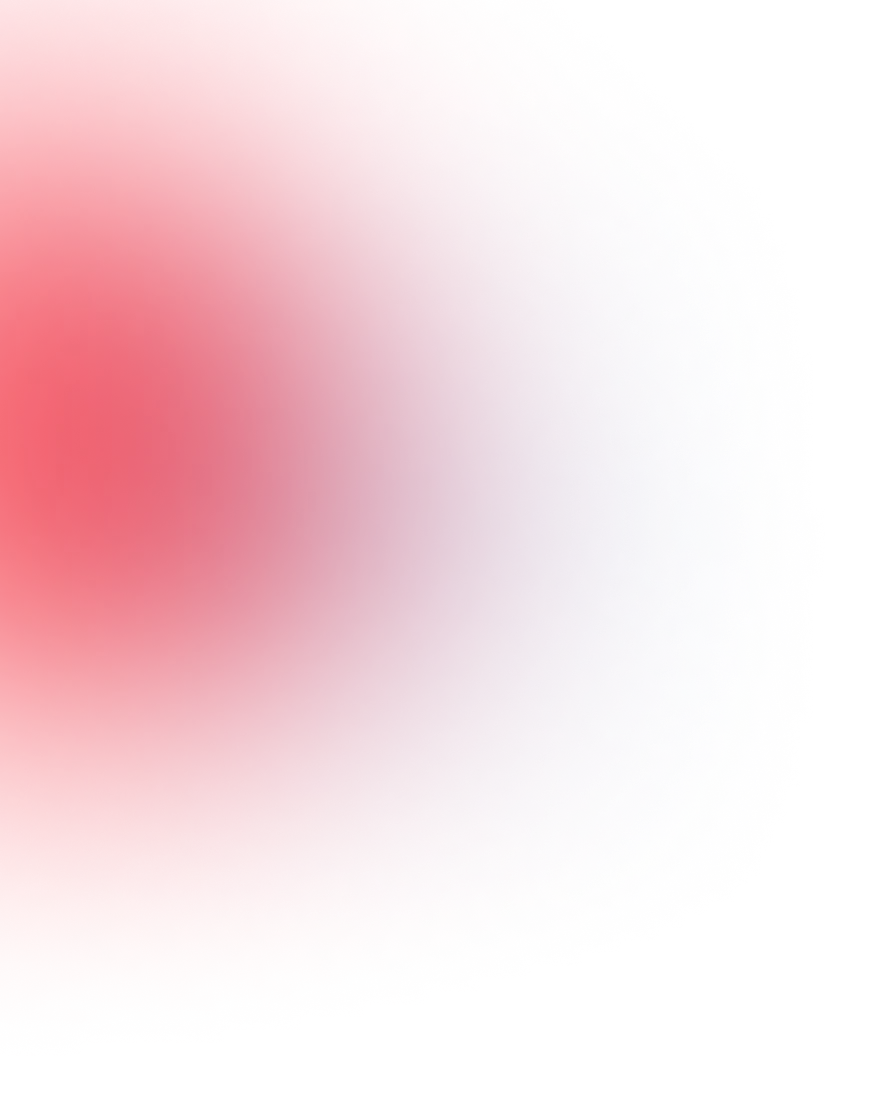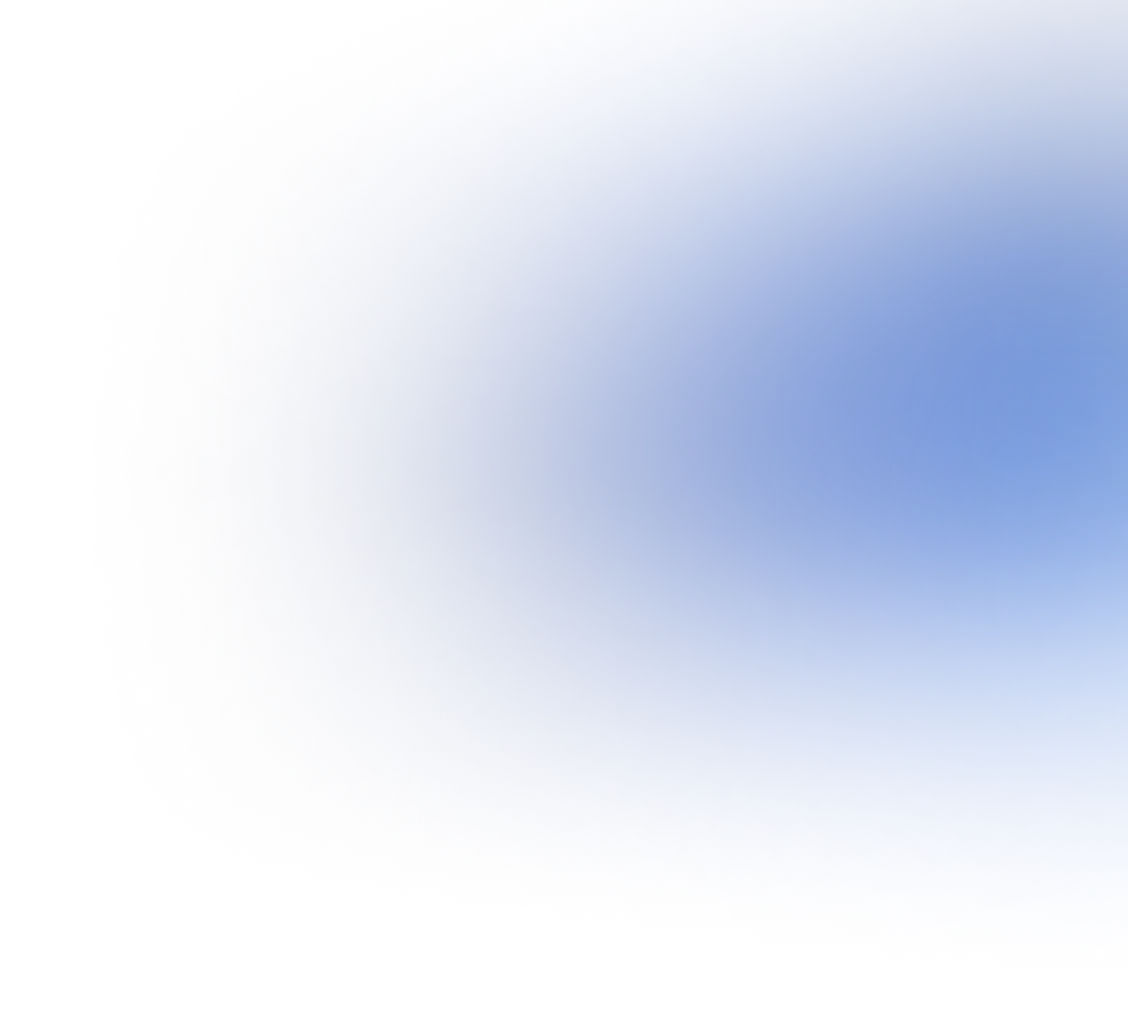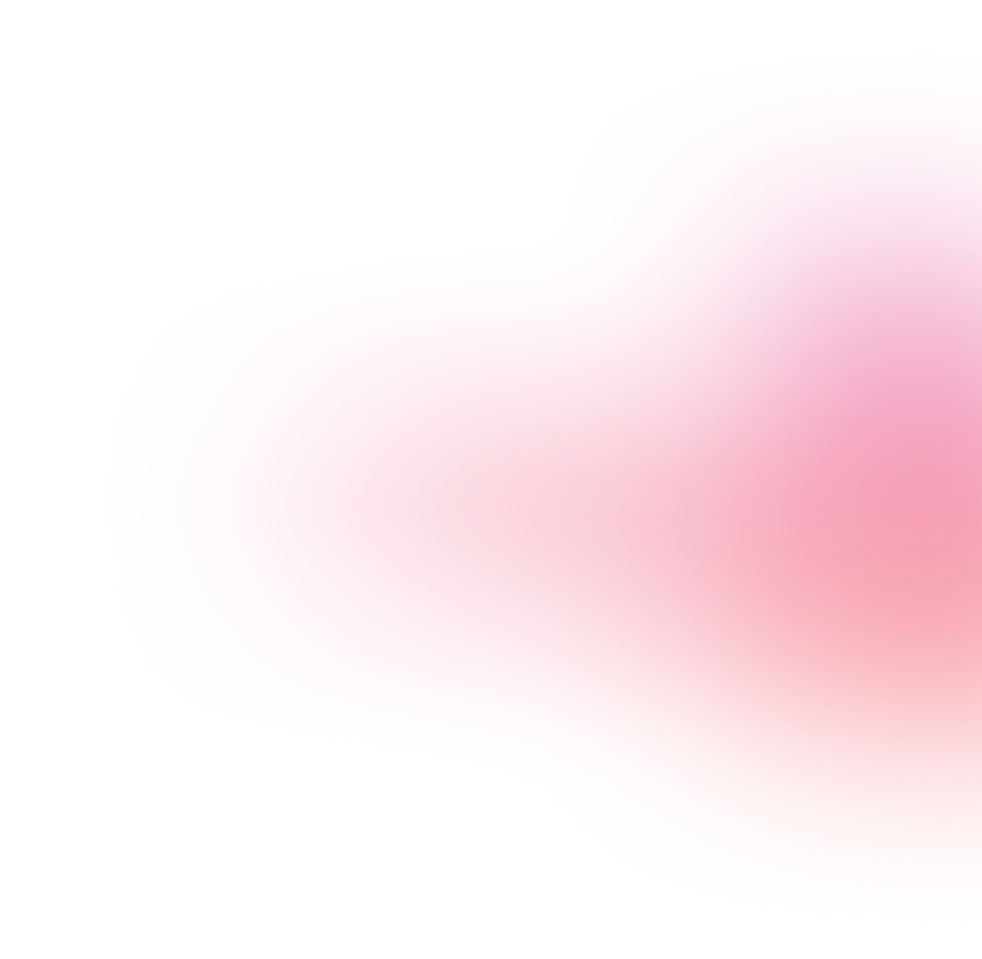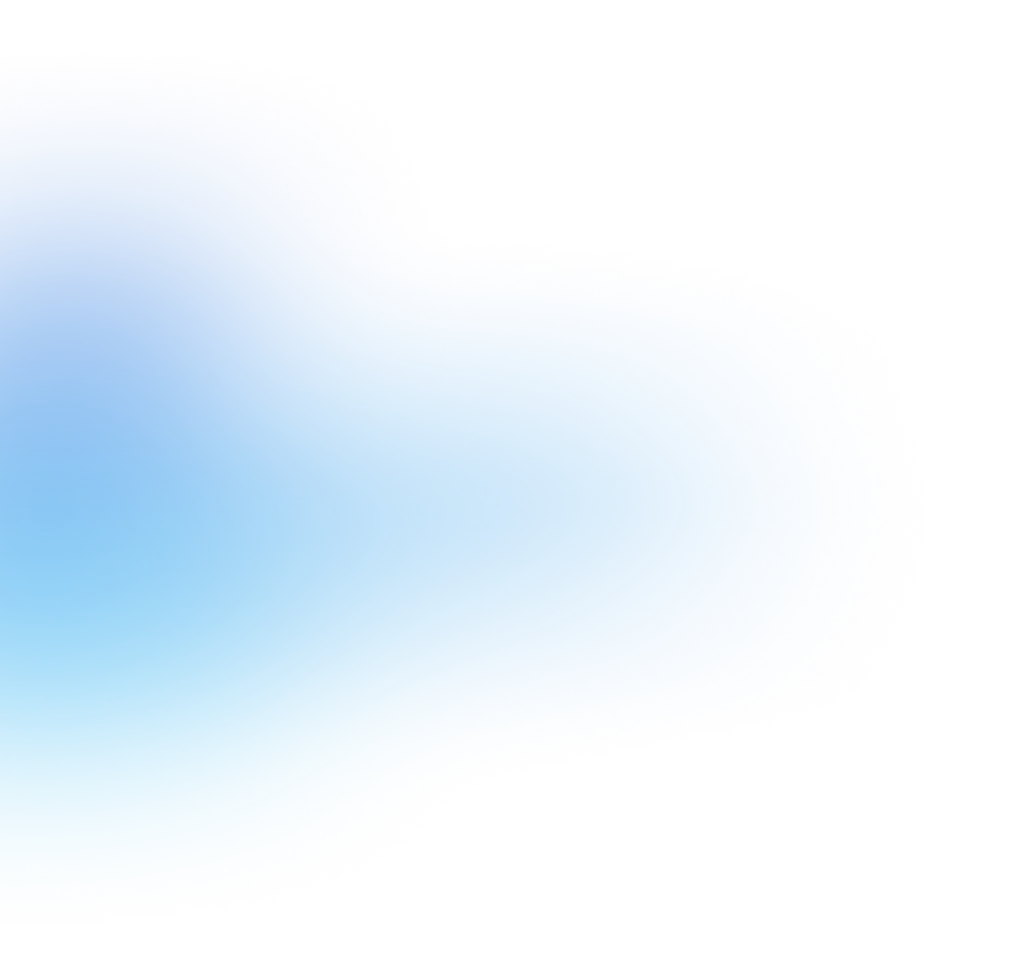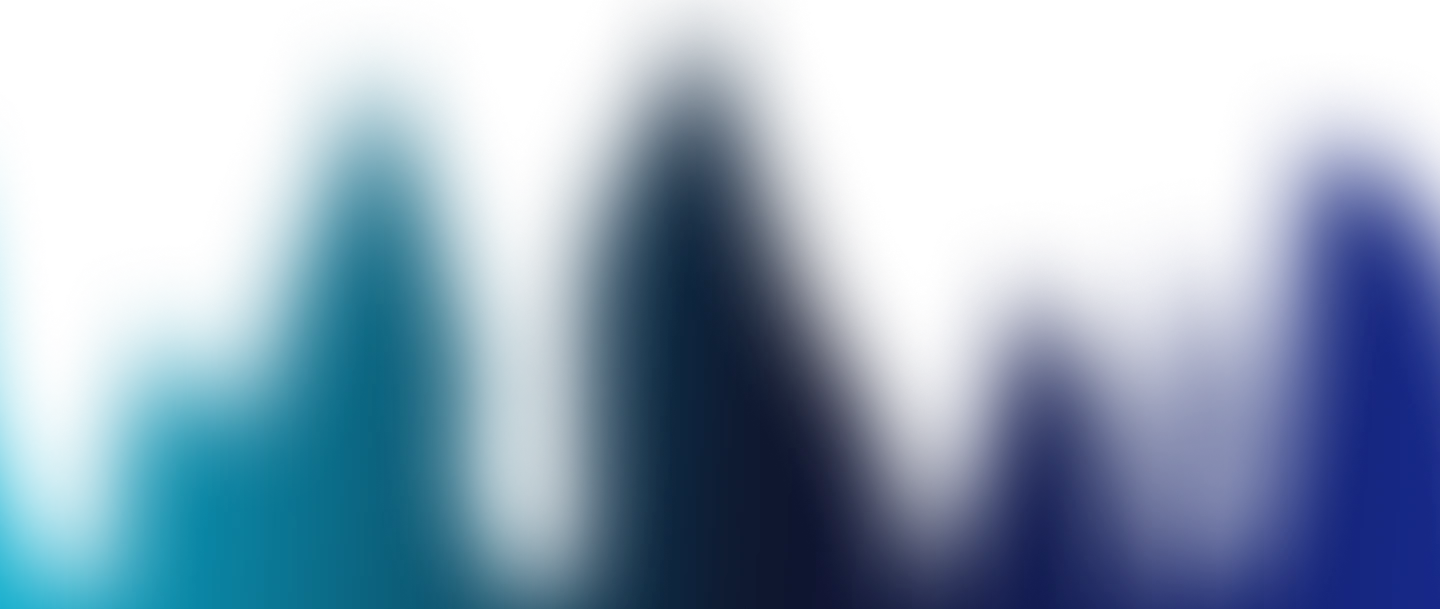Having a defined system for ingesting, culling, and organizing media is essential to any editor looking to optimize speed, increase creativity, and avoid burnout.
Have you ever come to a point in your edit where you know you’ve got the perfect shot to use, but you just can’t remember where it’s at? Or, have you ever had a bride request an extremely specific moment to be included in her film, but you don’t know which of your shooters captured it? Or what about having an audio source suddenly become unusable half way through editing a Best Man’s speech?

All of these common editing pain points can really hinder your creative flow, and force you to work and rework a portion of a film much longer than necessary. These are also issues that are easily shortened, if not avoided entirely, when following an established and streamlined workflow when organizing and culling your media.
Have you thought about expanding? Maybe bringing on another editor or assistant editor to help you out? Even in the best working relationship, chances are you’re going to have to pop that project open on your own computer and dig into another editor’s work at some point in the process. If you’ve ever opened someone else’s project file, you probably already know how confusing and frustrating it can be to try and figure out how they laid out their tracks or where they stored their media within the bins.
The organizing and culling workflow we’ve developed is born out of not only being efficient with our time spent in each phase of a project, but also in keeping multiple team members on the same page as the project moves from desk to desk. To give you some context, our wedding projects typically pass between 4 different team members:
Rough CUtting
When we start a project from raw footage, the Rough Cutter is the first person to touch it and they set the foundation for the rest of the process. The Rough Cutter is only focused on organizing and culling the raw media. They are not looking for the perfect shot, but rather usable footage. This system does bring a more scientific mindset to the editing process so we ask our Rough Cutters to error on the side of caution.
While they are combing the raw footage for usable moments, they’re also organizing the footage in a chronological order (i.e. Bride Prep, Groom Prep, Ceremony Estabs, etc.). We may end up with more culled footage than we will actually need for a 3-5 minute film, but which shot gets used is up to the Creative Editor so we want to make sure they have all available options in the selects.
Creative editing
After the Rough Cutter has completed their tasks on a particular project, that project moves on to our Creative Editor. This team member is responsible for crafting the narrative of the film – what viewers will actually watch. At this point the Creative Editor doesn’t need to dig through raw, unorganized footage to find the best shots because the Rough Cutter has already eliminated anything that is unusable. We do instruct our Creative Editors to organize the selects before they start working on the project. This helps further eliminate any wasted time that comes from trying to find the perfect shot while editing.
We’ve found that our Rough Cutting system allows the Creative Editor to zero-in on what shots are going to best tell a story, rather than focusing on any drawbacks within the footage. This system also helps speed up the Creative process because if there are any hurdles to overcome, the Creative Editor is aware of it from the moment the project hits their desk. This foresight gives them time to come up with a creative solution rather than trying to solve a problem after taking the project in a different direction.
color gradinG
Once the Creative Editing phase is complete and we’ve achieved “picture lock” with our client, the timeline is moved to a “Finals” bin, and our Colorist works with the picture locked edit. They are focused on polishing up the look of the film in order to make sure the entire piece looks cohesive from beginning to end.
Audio mixing
Finally, our Audio Engineer cleans up the sound of the film so that everything can be heard clearly and accurately in relation to what’s going on in the video.
Because of our project file’s organization and inclusion of a finals bin, the Colorist and Audio Engineer know that they’re working with the correct, client-approved cut of a project. Consistent, clear communication between team members helps eliminate mistakes.

Bringing so many people into one project definitely opens the door for mistakes, so clear, easy to follow systems are key to keeping projects moving forward. We do realize that one person could take an entire project from raw media to final delivery, but we have found that people do their best work when they enjoy what they are working on. Also, it is difficult for one person to be a specialist in all aspects of the process, Hollywood films are not created by a single person, so we have built our team with employees who have specialized talents. This ensures that each aspect of the project receives the utmost care and attention to detail.
As our team grew from one, to five, to fifteen people, the need for systems became more and more clear. Any member of our team can jump on to a project that is in their phase of the pipeline and work through it because each project is handled exactly the same each time. This becomes beneficial when a particular team member gets bogged down with another project or falls ill. Our clearly defined, written down, repeatable workflow helps us to maintain our project deadlines even in the face of unforeseen circumstances.
Building clear systems not only keeps our company working efficiently, but allows us to support each other and work effectively as a team. Having a system for organizing media keeps us on-budget, on-time, and helps us find the best possible footage and audio to use throughout the entire creation of the film.
IN CONCLUSION
- Implementing a systematic workflow will help ensure you never overlook options for what to include in your video just because they’re buried under other media.
- It’ll help you quickly and easily navigate to content, or even a specific clip, in order to bring it into your project.
- Lastly, a defined system will help you not become overwhelmed at the beginning of a project, or burned out at the end.
In general, having a workflow system can improve your quality of life during an edit and keep your customers thrilled and happy to refer you to their friends and fellow videographers.